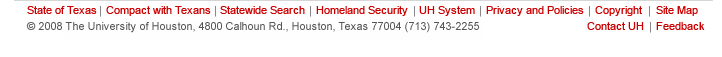|
As an employee of the University of Houston System (UHS), from time to time you are required to take training. This is in accordance with the Texas Labor Code, §21.010 which mandates certain types of training for all State of Texas employees. In addition, there is departmental training that is offered or mandatory for your job on campus. Much of this training is offered online. This site is the gateway to the online courses and provides information you may need in order to access your online courses.
- Your user name is your PeopleSoft ID number. If you don't know it you can look on the stub of your paycheck, or call the ITSC Help Desk at 713-743-1411.
- If you have never taken a UHS online course, your password is your 6-digit birthdate (mmddyy), lowercase first initial of last name, and !. Example: Robert Jones whose birthdate is 01/01/1986 will have the initial password of: 010186j!
DON’T FORGET THE !.
- If you have taken a UHS online course before, your password is the same as it was last time you logged on. If you have forgotten your password you can call 713-743-1411 and ask them to reset your UHS Training password.
- You must have QuickTime and Adobe Acrobat Reader in order for you to view the class.To download QuickTime click here. To download Adobe Acrobat Reader click here.
- Questions? Problems? Go to Employee Help.
- Java 1.6 not supported on the online courses . To avoid problems, do NOT upgrade to Java 1.6. Be sure to use Java J2SE v 1.4.2_09 JRE for Windows and the Java version for Macs found at Check Your Browser.
|